

Earn 5% Back with Rewards Points
For every product you purchase from MarineAndReef you
will earn My Rewards Points
if you set up an account. For Neptune, Easy Reefs, Tunze, Reef Octopus, Coralvue, Ice Cap, Giesemann, Innovative Marine, Ecotech Marine, Maxspect and Kessil products you will earn one point for every dollar spent. For Red Sea you will earn two points for every dollar spent. For Danner (
Pondmaster & Supreme) Products that have Minimum Advertised Pricing (
the pumps & air pumps) there are no Rewards Points. There are no rewards points for all Aqua Ultraviolet, OASE & BiOrb products. For all other products you will earn five points for every dollar spent. Points can be redeemed on future purchases. 100 points equals a one dollar discount. Essentially, the My Rewards program gives you a five percent discount (
if used on future purchases).
A Few Ground Rules1.
You Must Have An Account. You must have an account with MarineAndReef.com and you must be logged in when making purchases that earn Rewards Points. When you redeem the points you must be logged in. Otherwise, we have no way of accounting for the points.
To create an account
click here. To login to an account you've already created
click here. If you already have an account you do not need to do anything. Points will be earned automatically.
2.
Use For Future Purchases, But No Waiting Time. My Rewards Points must be used for
future purchases. However, there is no waiting period. You can use your My Rewards purchases from one order for an order placed the next day. The only limitation is that you can't earn points until an order has been shipped.
3.
No Double Dipping. When you use My Rewards Points you will not earn more points on the products purchased with your My Rewards Points. Orders using My Rewards Points earn no extra My Rewards Points.
4.
Use Them Or Lose Them. Points expire after 365 days.
Earning Points
1. On the main listing (
the listing with just the individual product) for every product on the web site states "You'll earn xxx points." To earn the points just purchase the product.
NOTE: The points earned will not show up during the checkout process. However, we guarantee the points are there. To see how many points you have, just log in and go to My Rewards. It will tell you how many points you have available. Remember, points are not earned and will not show up until an order has shipped.
How To Redeem Your Points1. Logged-in customers can view their accrued points by clicking
My Rewards from their My Account page.
Log in here. If you are already logged in,
click here.
2. Once on the MyRewards page, you will see an option to redeem points for store credit. You can choose how many reward points you'd like to apply toward your next purchase. The minimum number of points you can use is 100. When you click
redeem now, the My Rewards system applies store credit in the form of a gift certificate, which will be applied to their total purchase amount.
3. Every 100 points equals $1 in savings.

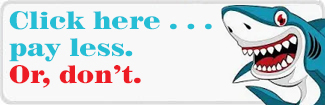





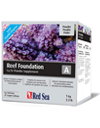






















 For every product you purchase from MarineAndReef you will earn My Rewards Points if you set up an account. For Neptune, Easy Reefs, Tunze, Reef Octopus, Coralvue, Ice Cap, Giesemann, Innovative Marine, Ecotech Marine, Maxspect and Kessil products you will earn one point for every dollar spent. For Red Sea you will earn two points for every dollar spent. For Danner (Pondmaster & Supreme) Products that have Minimum Advertised Pricing (the pumps & air pumps) there are no Rewards Points. There are no rewards points for all Aqua Ultraviolet, OASE & BiOrb products. For all other products you will earn five points for every dollar spent. Points can be redeemed on future purchases. 100 points equals a one dollar discount. Essentially, the My Rewards program gives you a five percent discount (if used on future purchases).
For every product you purchase from MarineAndReef you will earn My Rewards Points if you set up an account. For Neptune, Easy Reefs, Tunze, Reef Octopus, Coralvue, Ice Cap, Giesemann, Innovative Marine, Ecotech Marine, Maxspect and Kessil products you will earn one point for every dollar spent. For Red Sea you will earn two points for every dollar spent. For Danner (Pondmaster & Supreme) Products that have Minimum Advertised Pricing (the pumps & air pumps) there are no Rewards Points. There are no rewards points for all Aqua Ultraviolet, OASE & BiOrb products. For all other products you will earn five points for every dollar spent. Points can be redeemed on future purchases. 100 points equals a one dollar discount. Essentially, the My Rewards program gives you a five percent discount (if used on future purchases).