Aquariums often have more cords and wires than originally imagined. The tangle of cords, power strips, power supplies, timers, control cables, and control boxes can get very messy. Here are some quick tips that can keep your electrical equipment safe, easy to use, and neat.
Use GFCI Protected Outlets and Drip Loops
The most important goal when wiring your aquarium equipment is safety. No fish tank is worth getting electrocuted. The two most basic things you should use to ensure safety for an aquarium are GFCI outlets and drip loops.
A GFCI outlet has a built-in safety feature that detects imbalances in the circuit and automatically shuts off the power when there is an imbalance between the hot and neutral wires (like when the power flows through a person!). Building codes require GFCI outlets in the rooms in a home with a bathrooms or kitchen. Using a GFCI outlet for your aquarium follows the same logic. You can ask someone at the local hardware store about installing a GFCI outlet or use an adapter like the Shock Shield GFCI Plug Adapter for an easy DIY fix.
Dip loops prevent water from dripping into outlets and starting electrical fires. Essentially, a drip loop is a cord that dips below the level of the outlet it is plugged into before rising up into the outlet. This way, water drips onto the floor and doesnít run into the outlet. Most manuals for aquarium lights, filters and pumps have a section recommending utilizing a drip loop.
Use Multiple, High-Quality Power Strips
Nearly every aquarium will require a power strip because a simple two-plug outlet is not enough for all of the equipment even basic aquariums need. Make sure that you use a high quality power strip that you can trust to work for years and can handle the amount of power for all the devices you plan on plugging into it. It is important to make sure the power strip can easily be mounted to the wall or aquarium stand and has switches for turning equipment on and off. Most power strips will have a main switch but there are also some with individual switches.
Regardless of which power strip you choose, there should never be only one power strip. If one strip fails or trips the GFCI, you want some of your equipment to still function. Having two power strips allows you to group equipment together for maintenance. When you do a water change, you can turn your pumps and heaters off so they donít run dry, but you can keep your lights on so you can see while you clean.
Use Cable Management Tools


Cords will get tangled together over time. Cable management tools will keep cables neat and organized. Use zip ties to keep excess cords wrapped and Velcro straps to attach cords together. Velcro straps are reusable
ómaking it easier to remove and replace equipment for maintenance. Zip tie mounts can keep cords flush against walls, and cable raceways can hide long runs of wires in your stand.
Separate Electrical Components
If possible, you will want to keep the electrical components in your stand separate from your plumbing/sump. This will minimize the possibility that water will drip on or run onto any electrical components. You can even move all of your power strips and power supplies to a separate cabinet next to your aquarium stand.
Label Components
When you need to remove a piece of equipment for maintenance it is imperative to know where it is plugged in. Spending time during installation labeling all cords, power supplies and outlets can make them easier to find later. It is much easier to remove a piece of equipment for maintenance if its cord isnít tangled up with the rest of your wires.
Separate Electrical from Sensor Cables
Some electrical wires should not be together. The wires to probes and sensors can get interference from regular powered electrical wires and equipment, especially ballasts and power supplies. Keep your power cables and sensor cables separate to ensure proper readings from probes and sensors.
Use Short Extension Cords
With more and more equipment coming with large plugs or transformers it is getting more difficult to plug everything into a power strip. Using short 3"-6" extension cables will let you extend the power bricks away from the plugs so they donít take up two or three outlets on the power strip. You can also swap out the power cords to power supplies, making them shorter and avoiding the bundle of cords.
Keep Power Supplies Well Ventilated
Ballasts and power supplies get hot and heat can cause them to fail over time. Keep ballasts and power supplies in the open with plenty of air flow to prolong their life. Using a small fan such as the
Octo AF-120 4.25" Variable Speed Fan can also help to ventilate cabinets and cool power supplies.
Use Desk Grommets
If you ever have to run your cables through the back of your stand, desk grommets are an excellent tool for keeping the hole sealed. Because of how large many power supplies and cord plugs can be, always go with a larger hole than initially anticipated.
Use a Battery Backup
The animals in aquariums depend on electrical equipment to survive. This makes power outages extremely devastating. Donít wait till you experience a power outage to build a back up into your system. Instead, do it when you are planning your tankís initial electrical set up. Many pumps such as the
Maxpect &
IceCap Gyre and
Tunze Stream Pumps can use the
IceCap Battery Backup V3 to automatically switch to battery power during a power outage.
For freshwater aquariums, where are air pumps are commonly used,
JBJ Maxum Air Pumps, with a battery back up built in, are a great choice.
Remember, power outages often happen when you are asleep or not at home. Having a pump that automatically switches to battery power is the best solution.

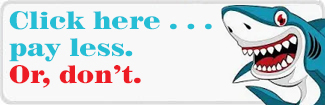





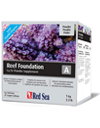





















 The most important goal when wiring your aquarium equipment is safety. No fish tank is worth getting electrocuted. The two most basic things you should use to ensure safety for an aquarium are GFCI outlets and drip loops.
The most important goal when wiring your aquarium equipment is safety. No fish tank is worth getting electrocuted. The two most basic things you should use to ensure safety for an aquarium are GFCI outlets and drip loops.
 Cords will get tangled together over time. Cable management tools will keep cables neat and organized. Use zip ties to keep excess cords wrapped and Velcro straps to attach cords together. Velcro straps are reusable
Cords will get tangled together over time. Cable management tools will keep cables neat and organized. Use zip ties to keep excess cords wrapped and Velcro straps to attach cords together. Velcro straps are reusable With more and more equipment coming with large plugs or transformers it is getting more difficult to plug everything into a power strip. Using short 3"-6" extension cables will let you extend the power bricks away from the plugs so they donít take up two or three outlets on the power strip. You can also swap out the power cords to power supplies, making them shorter and avoiding the bundle of cords.
With more and more equipment coming with large plugs or transformers it is getting more difficult to plug everything into a power strip. Using short 3"-6" extension cables will let you extend the power bricks away from the plugs so they donít take up two or three outlets on the power strip. You can also swap out the power cords to power supplies, making them shorter and avoiding the bundle of cords.